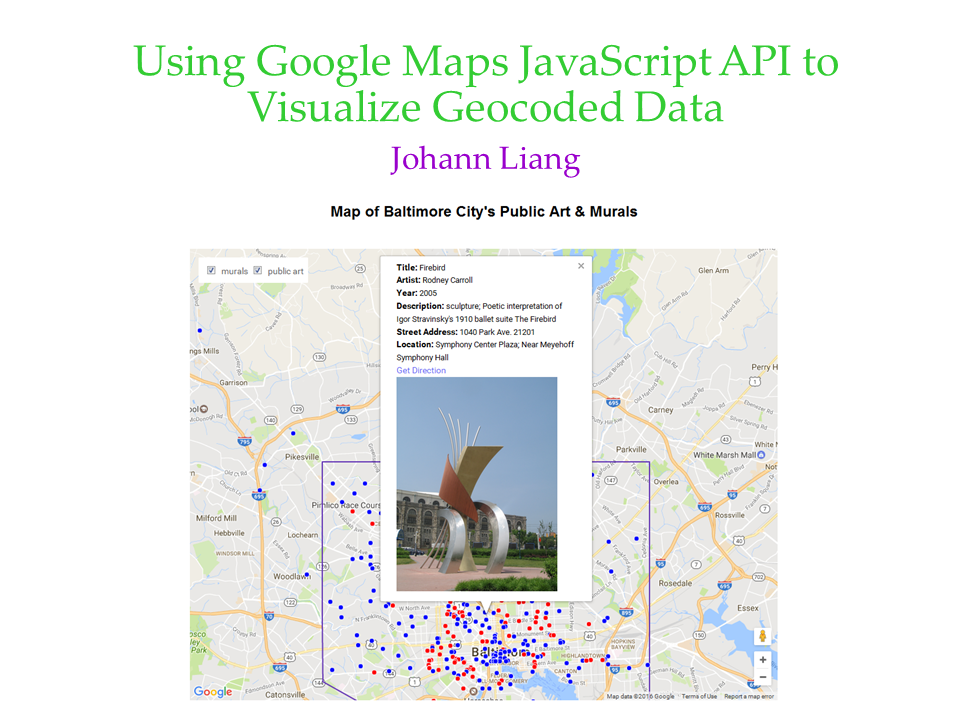
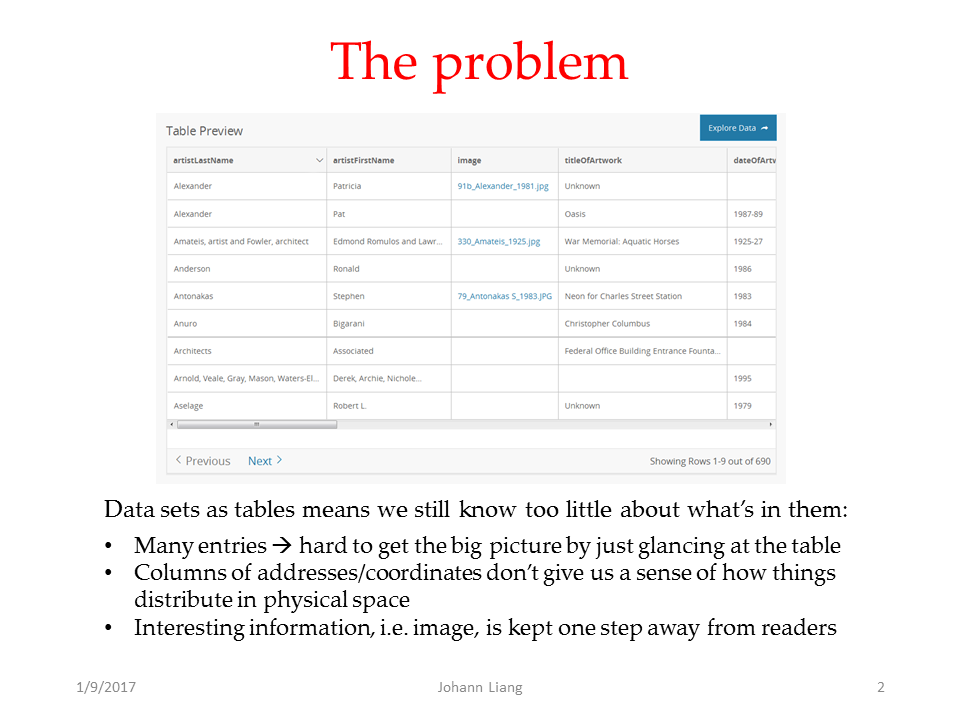
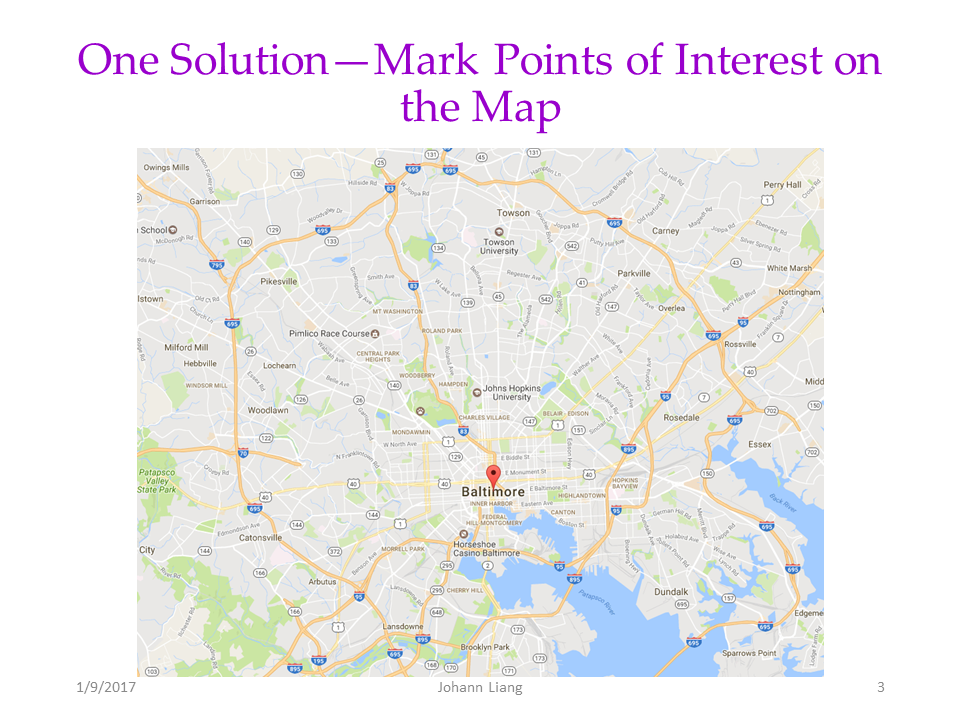
6 Steps to Putting Markers on a Google Map
Step 1: Designate a div to hold the returned map
Step 2: Make sure to assign height to that div
#map {
height: 900px;
width: 100%;
}
Step 3: Specify mapping area with zoom level and center of map
var baltimore = {lat: 39.2904, lng: -76.6122};
var map = new google.maps.Map(document.getElementById('map'), {
zoom: 12,
center: baltimore
});
6 Steps to Putting Markers on a Google Map (con't)
Step 4: Create marker(s) for point(s) of interest
var marker = new google.maps.Marker({
position: baltimore,
map: map
});
Step 5: Wrap all JavaScript codes in a function, e.g., initMap()
Step 6: Call Google Maps API
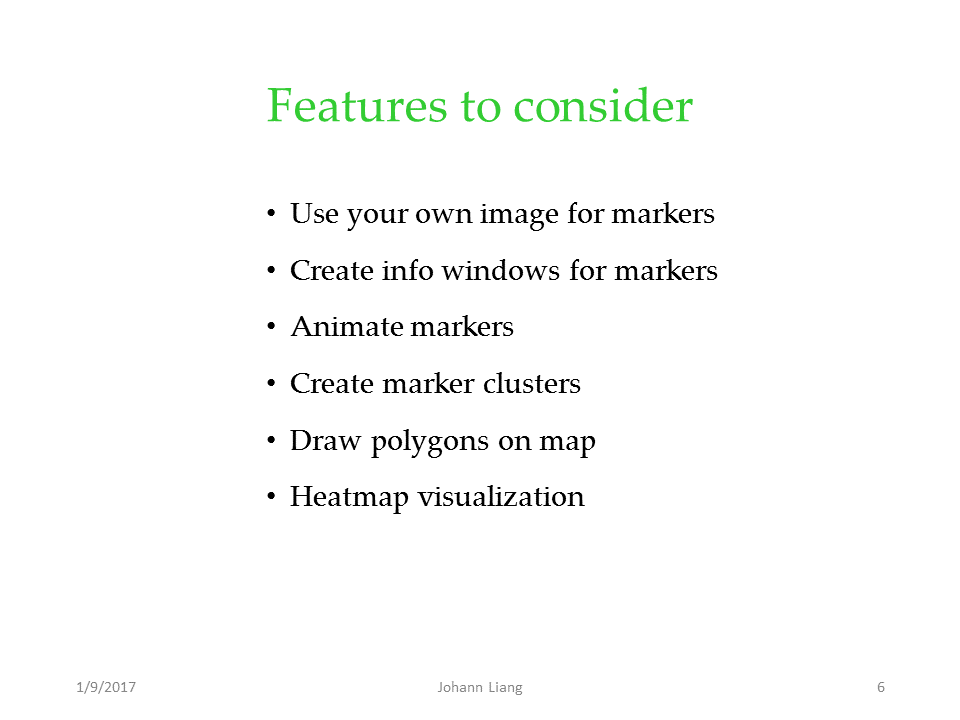
Reference
https://developers.google.com/maps/documentation/javascript/tutorialMy app that can help you locate murals and public art projects in Baltimore
https://www.empiricalanalysis.net/sd_projects/publicArtAndMurals.html